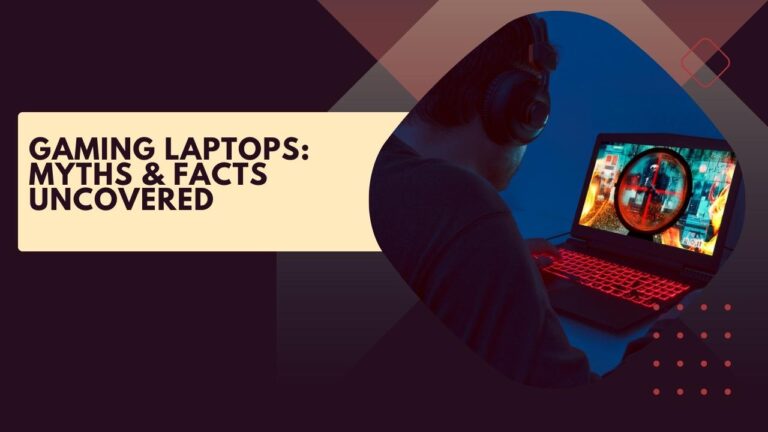Myths are everywhere. For every topic available there’s always going to be myths and facts. For example, kids always fear that alligators live in sewers, or that drinking a mixture of Coca-Cola and aspirin will get you high. All of these are very incorrect.
However, tech myths are not easily disproved because there are a lot of facts supporting those myths and they tend to seem more reasonable or logical than the “alligator myth”.
How Did These Myths Originate
Most myths are a result of poorly conducted or misinterpreted scientific research while some are products of the imaginations of people spread over the internet and suddenly become acceptable.
Recently, one of my friends said that “According to a data analyst, you need at least 1TB SSD storage for efficiency in data analysis on a laptop”. But, here on newsmavens.com they’ve clearly stated that it’s a myth about laptops for data science and one shouldn’t believe in such false information”. Well, it doesn’t take more time for me to tell him that it’s a myth and it depends on his individual requirements and what exactly he wants to carry out in his data analysis career.
Here, we’ve put together some of the most pervasive and most controversial tech myths, actual facts, and whether or not these myths are true:
Top Myths About Gaming Laptops Along With Its Reality
Here are the myths we curated from gamers around the world along with its reality in our expert’s words.
1. Adding More RAM to Your Laptop Will Increase Performance

It’s common for technicians to tell you that if your computer is performing slowly, you need to upgrade the RAM. But this is not totally true.
Increased RAM might mean faster performance in some cases but the fact is that all games require a specific RAM size to function properly and if your laptop does not meet that requirement the program won’t run.
But after installing additional RAM on your laptop, you might still experience low performance on that game because even though your upgraded system meets the RAM specs, other factors like your processor speed, video memory, etc. might not meet the requirements.
If that’s the case, no matter how much you upgrade your RAM, you’re still likely to experience low performance.
2. AMD GPUs Perform Better with AMD CPUs
A lot of people believe that laptops with AMD CPUs perform faster than AMD GPUs.
The fact is, no matter whether you combine AMD GPUs with AMD CPUs or AMD GPUs with Intel CPUs, the graphics card is going to perform to its full capacity.
What causes this debate is that most times when AMD and NVIDIA engineers develop games, they will recommend a particular GPU to suit their particular brand or technology. What happens next is that a particular game becomes attributed to a specific GPU and experts will recommend that if you want optimum performance, you should go for this GPU.
This is obviously false, if your present GPU meets the requirements for a particular game, it doesn’t matter if it’s AMD or NVIDIA, the performance is likely going to be the same.
3. You Need an Expensive Video Graphic Card

This is one of the most controversial gaming myths online. Most professional gamers stress that to get optimum performance for gaming, you need a beastly expensive graphics card. This is just another gaming myth that has been passed on since the advent of PC games.
No matter how expensive your graphic card is, it won’t determine the performance of your system. Graphics card works as the name implies – It only controls the quality of your graphics when gaming. For example, if you have an integrated graphics chip, you might not be able to play most games on high display settings, but if you have a very good graphics card with features like ray tracing, 4K display, etc. you will be able to get extreme gaming graphics display.
4. 64 Bit Systems are faster than 32 Bit
There’s always been this notion that 64 bit operating systems are usually faster than 32 bit in terms of gaming. Well, this is majorly false. Most modern gaming laptops come with 64 bit, 32 bit operating systems that are mainly found in older machines.
The main difference between a 64-bit and 32-bit OS is that 64 bit allows the system to utilize more of the RAM for gaming rather than a 32 bit OS. For example, if you have a 32-bit system, the highest RAM size that that OS can handle is 4 GB. But 64 bit would allow you to utilize the full capacity of your installed RAM.
In terms of performance, upgrading your system from 32 bit to 64 bit won’t improve your system’s gaming performance.
5. Turn off your Laptop When not in use
There’s always been this belief that if you leave your laptop on throughout the day, it’ll overheat.
This is only true if your laptop or gaming machine doesn’t have a fan, and there’s rarely any laptop nowadays without a cooling system. The fact is that all gaming laptops on the market have very sophisticated cooling systems that cool the system whether it’s in use or not. As long as the laptop is powered on, the fans will keep cooling the system.
Actively cooled laptops have miniature fans to cool the interiors and passively cooled laptops have heat sinks to absorb all the heat produced when gaming.
6. SSDs Have Faster Gameplay
This isn’t a very popular myth but it’s a gaming myth anyway. It has been believed that laptops with Solid State Drives have faster gameplay than Hard Disk Drives (HDD).
This is absolutely false. No matter the type of storage device you have, it won’t affect your system’s gaming performance. The type of storage only affects boot-up time and file transfer speeds. So even if you have an HDD, it won’t affect the performance of your games.
7. Gaming with Laptops on Your Laps Leads to Reduced Male Fertility

In late 2011, a group of Argentinian researchers concluded that keeping your laptop connected wirelessly to the internet on your laps may result in decreased male fertility. This was a very popular myth that was featured all over the news.
The fact was that the scientists admitted that their research was just speculation and that further studies were needed to confirm that notion.
Tips To Getting Best Out of Your Gaming Laptop
- Don’t make yourself fall into any myths about gaming laptops or PCs.
- Before relying on any false claim, always check out its scientific correlation.
- Believe in buying a laptop with the best quality components designed & manufactured by reliable brands, and stay away from looks & feels marketed on TV and the Internet.
- Relying on a single component or giving more weightage to a particular part of a gaming laptop will create imbalance, so always aim for getting a balanced configuration on your gaming laptop.
- If you’re looking for a laptop to play a particular game then release yourself from the boundary of that particular game and look out for the best laptop that’s capable of letting you play a majority of games.
Click here to learn more about the best Linux laptops for gaming.
Frequently Asked Questions
Should I Give more weightage to GPU over CPU?
As stated earlier in this article, for a better gameplay a combination of multiple components is responsible, and hence giving more weightage to anyone won’t be a good idea in general.
So yeah, instead of giving more weightage to GPU, SSD, or RAM you should look out for the best combination that makes gameplay smoother in general.
Why do Myths arise out of no logic?
This is a good question! In fact, as human beings, we all get to fall into traps of marketing tactics of these brands and when they showcase a particular component as best compared to all others on market, we quickly start believing them. So, this way we start binding ourselves to false claims and such claims don’t take much time to become a myth.
What is the ideal RAM requirement in a gaming laptop?
Ideally, for high-end games like Call Of Duty: Warzone, we suggest our readers to go for at least 8GB DDR4 RAM or SDRAM.
Which is the best brand that manufactures the best gaming laptops?
Calling a single brand as the best among all will again become a biased opinion which we’ll consider as a myth. So yeah, all brands are doing good with what they’re delivering to their users. Because, each brand are having multiple product lines and a variety of options, so it’s nearly impossible to prove a single brand better than all.
Are gaming laptops worth it?
Definitely! If your sole aim of buying a laptop is to have memorable gameplay, then you can’t expect much from the general range of traditional laptops. Yeah, for better gameplay you need a dedicated and specifically designed laptop that’s capable of handling high-end graphics and providing the best performance. So yeah, as it’s not possible from traditional laptops, we’d say that to have the best gameplay from a laptop; it has to be a dedicated gaming laptop.
Is it necessary to upgrade the RAM in a gaming laptop for better performance?
Upgrading RAM can improve performance in some cases, but it’s not a guaranteed solution. Games have specific RAM requirements, and if your laptop doesn’t meet those requirements, upgrading RAM alone may not significantly improve performance. Other factors like processor speed and video memory also play a role in gaming performance.
Do AMD GPUs perform better with AMD CPUs?
The performance of a graphics card is not dependent on the CPU brand. Whether you combine AMD GPUs with AMD CPUs or AMD GPUs with Intel CPUs, the graphics card will perform to its full capacity. Game developers may recommend specific GPUs for their games, but if your present GPU meets the game’s requirements, the performance will be similar regardless of the brand.
Do you need an expensive graphics card for optimum gaming performance?
The price of a graphics card does not determine the overall performance of your system. A graphics card’s primary function is to control the quality of graphics during gaming. While an expensive graphics card may provide advanced features and high-quality graphics, it doesn’t guarantee better overall system performance. Factors like processor speed and RAM also contribute to gaming performance.
Are 64-bit systems faster than 32-bit systems for gaming?
The speed of a gaming system is not solely determined by whether it’s a 64-bit or 32-bit operating system (OS). Modern gaming laptops commonly come with 64-bit OS, while the 32-bit OS is more commonly found in older machines. The main difference between the two is that 64-bit systems can utilize more RAM, but upgrading from 32-bit to 64-bit won’t necessarily improve gaming performance.
Is it necessary to turn off a laptop when not in use to prevent overheating?
Modern gaming laptops are equipped with sophisticated cooling systems, including fans and heat sinks, that effectively cool the system during both usage and idle periods. Leaving your laptop on throughout the day won’t lead to overheating as long as the cooling system is functioning properly. Actively cooled laptops use fans to cool the internals, while passively cooled laptops rely on heat sinks to dissipate heat.
Do Solid State Drives (SSDs) provide faster gameplay compared to Hard Disk Drives (HDDs)?
The type of storage device (SSD or HDD) doesn’t directly affect gaming performance. Both SSDs and HDDs can store and load game data, but SSDs are generally faster in terms of boot-up time and file transfer speeds. However, once a game is loaded into memory, the type of storage device won’t significantly impact gameplay performance.
Is gaming with laptops on your lap harmful to male fertility?
There was a popular myth suggesting that keeping laptops connected wirelessly on your lap could reduce male fertility. However, this claim was based on speculative research and lacked scientific evidence. No conclusive studies have confirmed a direct link between using laptops on the lap and reduced male fertility.
Our Verdict
Gaming myths will continue to prevail especially due to the advent of online news media. The fact and matter is that most tech or gaming myths have some element of truth in them. Not all are completely false.
Don’t always believe everything news flash you see. Always try to consider the facts and then you can make your judgment.
Now that we’ve successfully uncovered some of the myths about gaming laptops, you can now boldly convince your friends that some of the beliefs they’ve had are not true and you’ll be able to show them the truth.
Related Posts:
- Amazing Facts About 10 Best Dictation Software 2024…
- How To Rotate Screen On Dell Laptops? - Changing The…
- 10 Best Linux Laptop 2024 - Powerful & Cheap Laptops
- Top 7 Best Cheap Laptops for Fortnite 2024 - Review…
- CORSAIR Harpoon RGB Lightweight Gaming Mouse -…
- Logitech G602 Lag Wireless Gaming Mouse - Upgrade…