Bluetooth speakers have become an essential part of our daily lives. Whether you’re hosting a party, working out, or just relaxing at home, these wireless wonders have revolutionized the way we listen to music.
But what happens when someone else connects to your speaker, and you want to disconnect them? Whether it’s an overzealous friend who insists on playing their playlist or a mischievous neighbor trying to prank you, it’s essential to know how to regain control of your device.
In this guide, we’ll explore the world of technology and provide you with actionable steps to unplug and unwind.
Technology
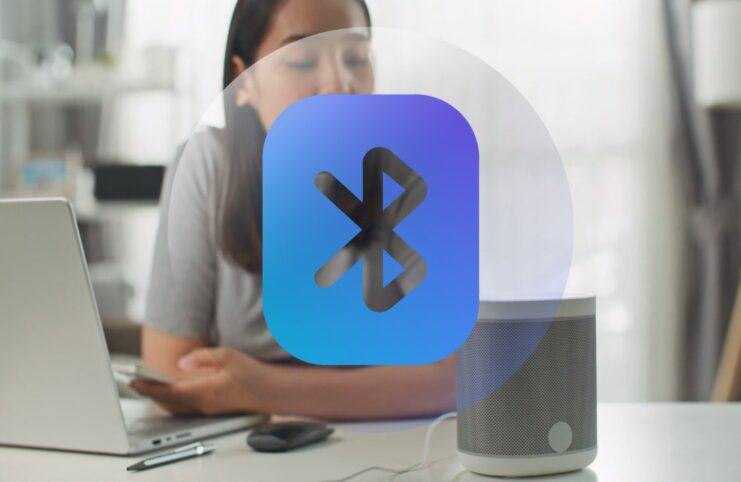
Bluetooth technology has become a ubiquitous part of our daily lives, seamlessly connecting our devices and facilitating wireless communication. But what is it exactly, and how does it work?
Let’s explore this fascinating world of wireless connectivity.
The Origins
Named after a 10th-century Danish king, Harald “Bluetooth” Gormsson, who united Denmark and parts of Norway, Bluetooth technology aims to “unite” various devices. Ericsson, a Swedish telecommunications company, introduced the term in 1994 as a wireless alternative to RS-232 data cables.
How It Works
At its core, Bluetooth operates using radio waves, similar to Wi-Fi. Here’s a breakdown of its functioning:
- Frequency: These devices communicate using the 2.4 GHz ISM (Industrial, Scientific, and Medical) band. This frequency is ideal for short-range communication and is available worldwide, making them universally compatible.
- Pairing Process: For two devices to communicate, they must first be paired. This involves a handshake process where devices recognize each other and establish a secure connection.
- Piconets: Once connected, devices form a network called a “piconet.” A single piconet can support up to eight connected devices, with one device acting as the master and the others as slaves.
- Data Transfer: Bluetooth uses a packet-based protocol. Data is broken into packets and transmitted between devices. If a packet doesn’t reach its destination, it’s retransmitted.
- Adaptive Frequency Hopping (AFH): To avoid interference from other devices operating on the 2.4 GHz frequency, Bluetooth uses AFH. This means it can “hop” between 79 different frequencies within its designated band.
Classes
There are three primary classes of Bluetooth, each with different ranges:
- Class 1: Devices have a range of up to 100 meters.
- Class 2: Most common in smartphones and headphones, these devices have a range of 10 meters.
- Class 3: With the shortest range, these devices can communicate up to 1 meter.
Why Disconnecting is Sometimes Necessary

Recognizing the vulnerabilities of Bluetooth technology is essential to comprehending its intricacies. Presented below are expanded justifications for disengaging someone from your speaker.
Privacy Concerns
With the rise of smart homes and IoT (Internet of Things) devices, ensuring your devices are secure is paramount. Unauthorized access to your Bluetooth speaker might seem harmless, but it could be a gateway for cybercriminals to access other connected devices in your home.
Battery Life
While Bluetooth is designed to be energy efficient, maintaining multiple connections can strain the device’s battery. Each connection requires the device to manage and maintain that link, leading to faster battery depletion.
Audio Interference
Imagine listening to your favorite song, and suddenly it’s interrupted by another track. Multiple devices trying to play music simultaneously can cause overlaps, leading to a jarring listening experience. Moreover, other electronic devices or Wi-Fi networks can interfere with the Bluetooth connection, causing drops or poor sound quality.
Steps to Disconnect a Device

In today’s digital age, Bluetooth speakers have become an indispensable tool for music lovers and tech enthusiasts alike. However, with the convenience of wireless connections comes the occasional need to disconnect devices.
Getting to know the process of disconnection is essential, whether you want to conserve battery, maintain privacy, or switch to another device. Let’s explore different approaches and precautionary steps to guarantee a smooth Bluetooth experience.
1. Manual Disconnection
Sometimes, the simplest methods are the most effective. Here’s how you can manually disconnect a device:
Power Cycling
- Turn off the Bluetooth speaker.
- Wait for a few seconds to ensure all connections are terminated.
- Turn the speaker back on. This action often breaks the connection with all paired devices, giving you a fresh start.
Using Built-in Buttons
- Many modern speakers come equipped with ‘disconnect’ or ‘unpair’ buttons.
- Pressing this button will sever the connection with the currently paired device.
- Some speakers might emit a sound or light indicator confirming the disconnection.
2. Via Smartphone or Computer
Our smartphones and computers act as control hubs for various devices, including speakers. Here’s how you can manage connections:
Accessing Settings
- Navigate to the settings menu on your device.
- Locate and select the Bluetooth option. This will display a list of devices your gadget has paired with in the past.
Managing Paired Devices
- Find the device (speaker) you wish to disconnect from the list.
- Click on it, and you’ll see options like ‘unpair’, ‘disconnect’, or ‘forget this device.’ Selecting any of these will break the connection.
- It’s worth noting that choosing ‘forget this device’ will remove the speaker from the list, requiring you to pair it again in the future.
3. Resetting the Speaker
In some cases, especially when dealing with persistent connection issues, a complete reset might be necessary.
Using the Reset Button
- Some speakers come with a dedicated reset button, often hidden to avoid accidental presses.
- Holding down this button for a specified duration (usually a few seconds) will initiate a factory reset, disconnecting all paired devices and restoring original settings.
Consult the Manual
Since the reset process can vary between brands and models, always refer to the speaker’s manual for precise instructions. Some speakers might require a combination of buttons to be pressed simultaneously for a reset.
Preventive Measures for a Secure Connection

To ensure you don’t frequently find yourself in a position where you need to disconnect devices, consider these preventive measures:
Enable Authentication
- Modern Bluetooth speakers offer an added layer of security in the form of PINs or passwords.
- By setting up authentication, you ensure that only devices with the correct credentials can establish a connection.
Limit Discoverability
- When not pairing with new devices, turn off the speaker’s discoverability mode.
- This action makes the speaker invisible to other devices, reducing the chances of unwanted connections.
Stay Updated
- Manufacturers often roll out firmware updates to enhance functionality, fix bugs, or patch security vulnerabilities.
- Regularly check for updates and install them to ensure your speaker functions optimally and securely.
FAQ
What if I’m in a public place and someone is connected to my speaker?
If you’re in a public place and someone is connected to your speaker, you should politely ask them to disconnect. If they refuse, you can try disabling Bluetooth on your speaker. However, it’s important to remember that you don’t own the speaker, so you may not be able to force them to disconnect.
What if I don’t know how to disconnect someone from my speaker?
If you don’t know how to disconnect someone from your Bluetooth speaker, you can consult the manufacturer’s manual or contact customer support.
Final Thoughts
Bluetooth speakers have revolutionized our auditory experience, seamlessly integrating music into our daily routines. Their convenience, however, demands a heightened sense of responsibility.
It’s not just about enjoying tunes; it’s about understanding the underlying Bluetooth technology that powers these devices. By grasping its intricacies and adopting preventive measures, we can ensure an uninterrupted, pristine listening experience.
This knowledge equips us with the tools to combat any unauthorized attempts to connect to our speakers. So, when faced with an unexpected connection, we’re not caught off guard but are prepared to swiftly unplug, unwind, and reclaim our musical sanctuary.







